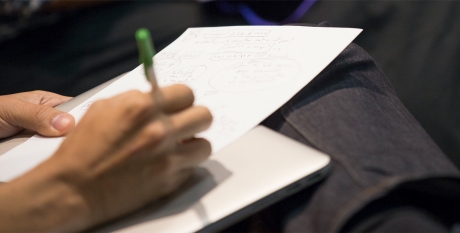Students should have two External Hard Drives: one for editing and one for backing up. Files should always be copied and stored in 2 separate places for safety. Storage options include a backup hard drive, flash drives, Google Drive. NYU students have unlimited Google Drive space.
There are two exceptions:
- Freshmen may not need a second hard drive right away. You may wait until the first Production class and ask your professor.
- Visiting students and non-film & TV majors who are taking Sight & Sound Filmmaking only need one hard drive.
The following hard drives are recommended:
You may use any hard drive that meets the following specs, even if it is not one of the recommended linked above:
Editing Hard Drive Specs
Feature |
Spec |
Description |
Speed: |
7200 RPM |
7200 RPM is necessary for editing. |
Connection Interface: |
At least one USB C or USB 3 port |
A hard drive with multiple ports can be helpful but is not required. The additional ports may be different interfaces, such as FireWire 800, Thunderbolt, or eSata. |
Storage Capacity: |
2 - 4 Terabyte |
Drives are usually available in 1 - 10 TB. Anything over 4 TB is unnecessary, especially because it is risky to store all your work on one device. Remember, you can move finished projects to Google Drive, to keep your editing hard drive light. |
Power: |
AC Power |
AC Power means the drive has a separate power cable that plugs into the wall or a power strip. This is in contrast to bus-powered drives, which use the connection interface cable to draw power from the computer. Editing is taxing for hard drives and computers, so AC power will improve speed and performance. |
Pre-Formatting: |
HFS+ Mac OS Extended |
Do not buy drives with APFS formatting. |
Warranty: |
1 Year or more |
We recommend G-Tech or Glyph drives because of their warranties and customer service. |
Note: Avoid hard drives with RAID type enclosures. These may use proprietary hardware that makes data recovery more difficult. Thunderbolt hard drives may have compatibility problems with the new Macbook Pros.
Back-Up Hard Drives
(For downloading in the field where AC is not available and for general backup - not for editing)
To save money, you can modify the specs above when buying a hard drive that you will only use for storage. As long as you will not need it for editing, you can select a model as slow as 5400 RPM and bus-powered (no AC plug).
Bus-powered drives are also helpful when downloading media where AC power isn't available, especially relevant to Documentary students.
Computer Specs
Below are minimum requirements needed for our programs. If you plan on using editing apps like Premiere/ Avid/ ProTools you would benefit from a more powerful computer. Desktop computers may be more cost effective than laptops because they are easy to upgrade over time. One way to save money is to look for certified-pre owned computers, available from Apple and other vendors.
Mac System Requirements
Here’s how to find your system information on a Mac.
Operating System: macOS v10.13 or later
Processor: Intel 6th generation or newer i7 or i9 processor
Memory: 8GB RAM or more (16-32 GB for graphics Apps)
Graphics Card: 2GB (4-8Gb for Graphics Apps)
Monitor Resolution: 1280 x 800 min 1920 x 1080 or greater preferred
Other: functioning webcam
Windows System Requirements
Here’s how to find your system information on Windows
Operating System: Microsoft Windows 10 (64-bit) version 1803 or later
Processor: Intel 6th generation or newer i7 or i9, or AMD equivalent
Memory: 8gb RAM or more (16-32 GB for graphics Apps)
Graphics Card: 2GB (4-8Gb for Graphics Apps)
Monitor Resolution: 1280 x 800 min 1920 x 1080 or greater preferred
Other: functioning webcam